All Iḷisaġvik College students should be ready to handle the rigors of online learning in order to be successful in their course of study.
The basic skills and resources needed to use online tools include:
- Internet access whether at home, or through Iḷisaġvik College public computer areas.
- Computer competency on either a Windows or Macintosh platform including a working knowledge of file manipulation and management (i.e., attaching files, uploading and downloading, and understanding file extensions).
- Current software includes a publishing platform (e.g., Microsoft Office), a web browser (e.g., Internet Explorer, Chrome, Firefox, Safari) and Adobe PDF reader. Other software requirements may vary by instructor.
- Loaner Laptops Iḷisaġvik College provides loaner laptops to assist students with distance education needs. Loaner laptops are available for currently enrolled students. The IT department will contact you within 24 hours regarding your request. Weekend and holiday requests will be processed on the next business day. Please submit all request helpdesk@ilisagvik.edu
Courses at Iḷisaġvik College may utilize any of the following educational technologies:
- Iḷisaġvik Email: All students who register for classes at Iḷisaġvik College are provided with an Iḷisaġvik email address in the following format: firstname.lastname@ilisagvik.edu. It is your responsibility to check your Iḷisaġvik email often as it is the official form of communication of Iḷisaġvik College.
- MyCampus: Every academic course offered at Iḷisaġvik College has an asynchronous online component on MyCampus. Through MyCampus, students can find class syllabi and instructor information. If instructors elect to use this system further, students may be expected to submit assignments, participate in online forums, or take quizzes.
- Live Web Conferencing (Zoom): Some classes utilize the synchronous web conferencing tool, Zoom, to connect with students remotely. Students should be comfortable in a live internet setting and either have permission from the instructor or have taken the IT-100 Introduction to Online Learning course. Zoom requires a computer with internet access, recent software updates, and audio and video capabilities. For best results, students are encouraged to use headphones with a built-in microphone. Village teleconference centers have headphones available for check- out. Instructors will supply the link needed to access the Zoom session.
For assistance with Distance Education or Educational Technology, please call our student support line at 907-319-8743 or e-mail edtechsupport@ilisagvik.edu .